Meet your community wherever they're at-- whether in-person, virtual, or somewhere in between. Keep reading to find out why hybrid events are going to be essential to your community and event strategy.
What is a Hybrid Event?
Hybrid events combine in-person and virtual event experiences. On Bevy, you can host hybrid events that engage both your in-person and online audiences simultaneously!
Why host hybrid events with Bevy?

For your HQ team and organizers
Get more attendees at your community-led events
Close the gap between your in-person and virtual audiences. Bevy’s hybrid functionality lets you reach everyone, regardless of where they are located. Unlock a new segment of attendees with hybrid.
Easy setup and management
Hybrid can be hassle-free. Organizers can easily customize event venues, ticket types, and session venues. Create hybrid events in just a few minutes!
Tools for targeted communications
Give your audience a high-quality experience no matter which ticket type they choose: in-person, virtual, or hybrid. Target communications by tailoring event pages, newsletters, automated emails, and more based on ticket type.
Bevy’s hybrid analytics
Get valuable data and metrics. Accurately report on the numbers of how many registered and checked-in in-person versus online. Use best-in-class hybrid event tech to prove your return on investment.
What’s in it for your community?
Engage and connect with members on Bevy, online and in-person!
Attendees joining in person can connect and create lasting relationships with those joining from home! It’s a more engaging experience for both in-person and virtual guests. For those with tight schedules, join events online and save time.
Events are accessible
With Bevy’s hybrid events, there are fewer barriers to entry. Members can join events regardless of location, access, or status.
It’s eco-friendly
Hybrid events reduce environmental impact. Save on energy and resources by joining events from home.
Book a demo
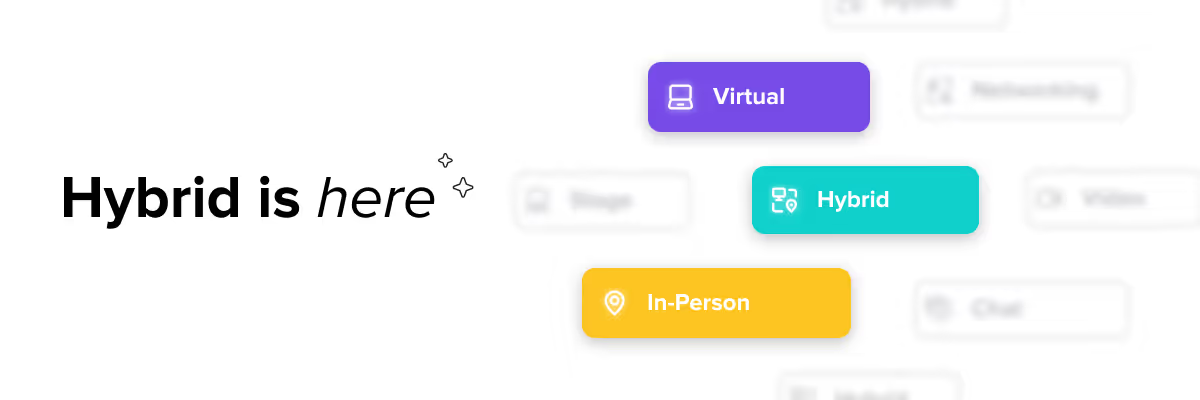
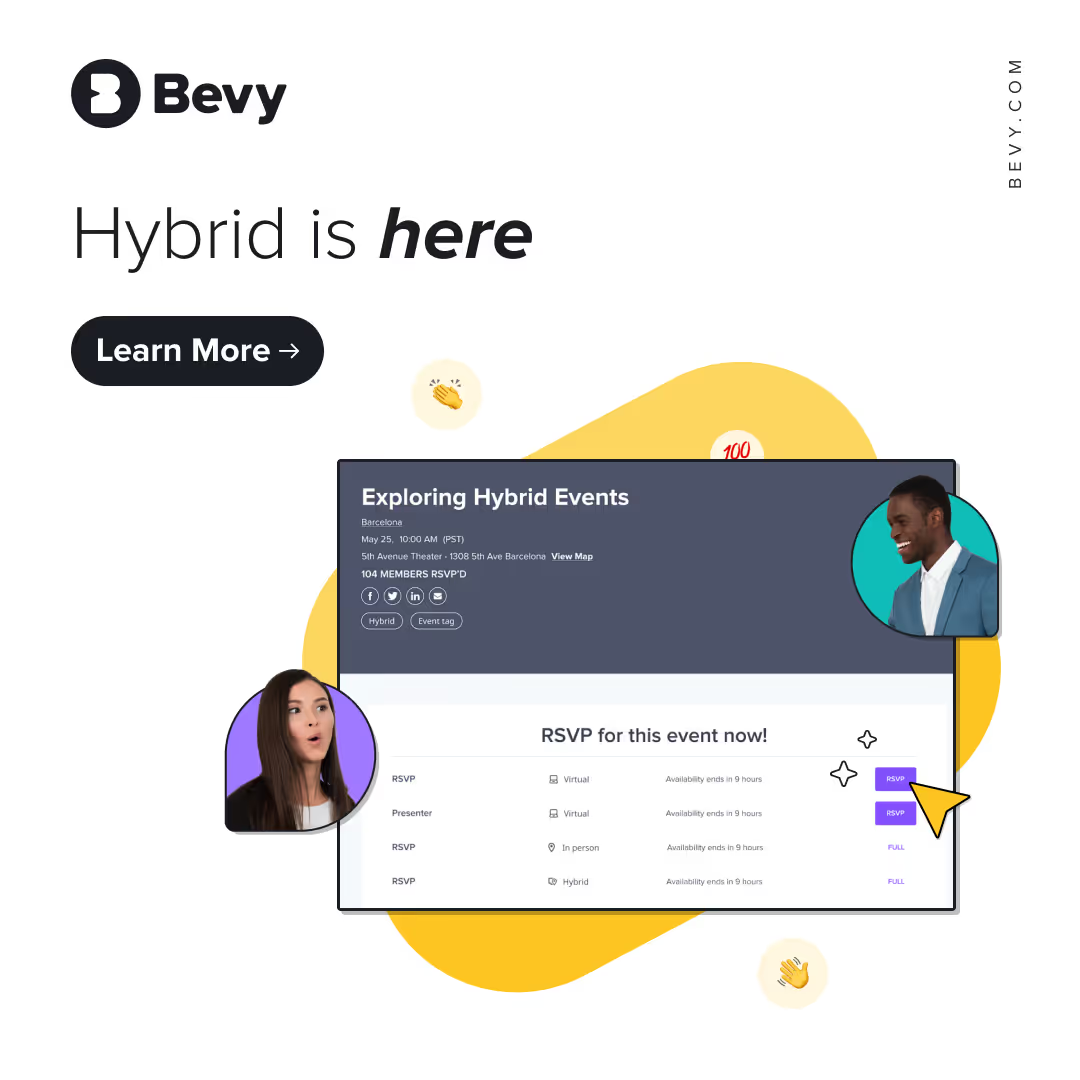
Set up for a successful hybrid event on Bevy!
If you’re ready to host your first hybrid event on Bevy, here’s a checklist that will set you up for success. With Bevy’s new cutting-edge features, bring hybrid events to your community seamlessly.
Come ahead of time and get ready to test! Getting to the event early and planning for testing time is crucial. Once you’re set-up, stream from different devices. Test your video and audio and see what it looks like from the virtual point of view.
Bring a team. You will want to have multiple people working on the different aspects of your hybrid event.
- Controlling a device. Use multiple cameras to get good views. Having different views helps keep your online audience engaged. Consider having three people, each controlling a device. One person recording the stage, one facing the audience during Q&A, and one to showcase the view from the back of the event.
- Managing the virtual experience. One person can run the controls– turning cameras on and off, sharing screens, changing audio devices, and recording the event.
- Managing chat from a mobile device. This person can communicate delays and make sure questions are answered. Consider giving this role to a moderator.
Use microphones from devices to capture the stage & questions
- Use a high-quality mic connected to either a:
- Full-on audio/video system
- Laptop
- Phone
- Consider two high-quality mics. One mic that is dedicated to the stage and one that is ready to capture Q&As from the audience. Use the other cameras for switching views but not switching audio. The person who is running controls can switch mics on and off to get the right sound from the right place.
Have excellent internet. Plugging in via wire (LAN cable) is the best thing to do, WiFi is the second best.
- It’s all about the upload speed. Anything above 5MB up is acceptable. Anything below 3MB upload speed will result in a reduced experience.
- Do not use a mobile hotspot. It’s extremely flaky.
Don’t forget to hit record! Have a separate device that’s recording the entire event. Record the online video as well so those screenshots can be used.

