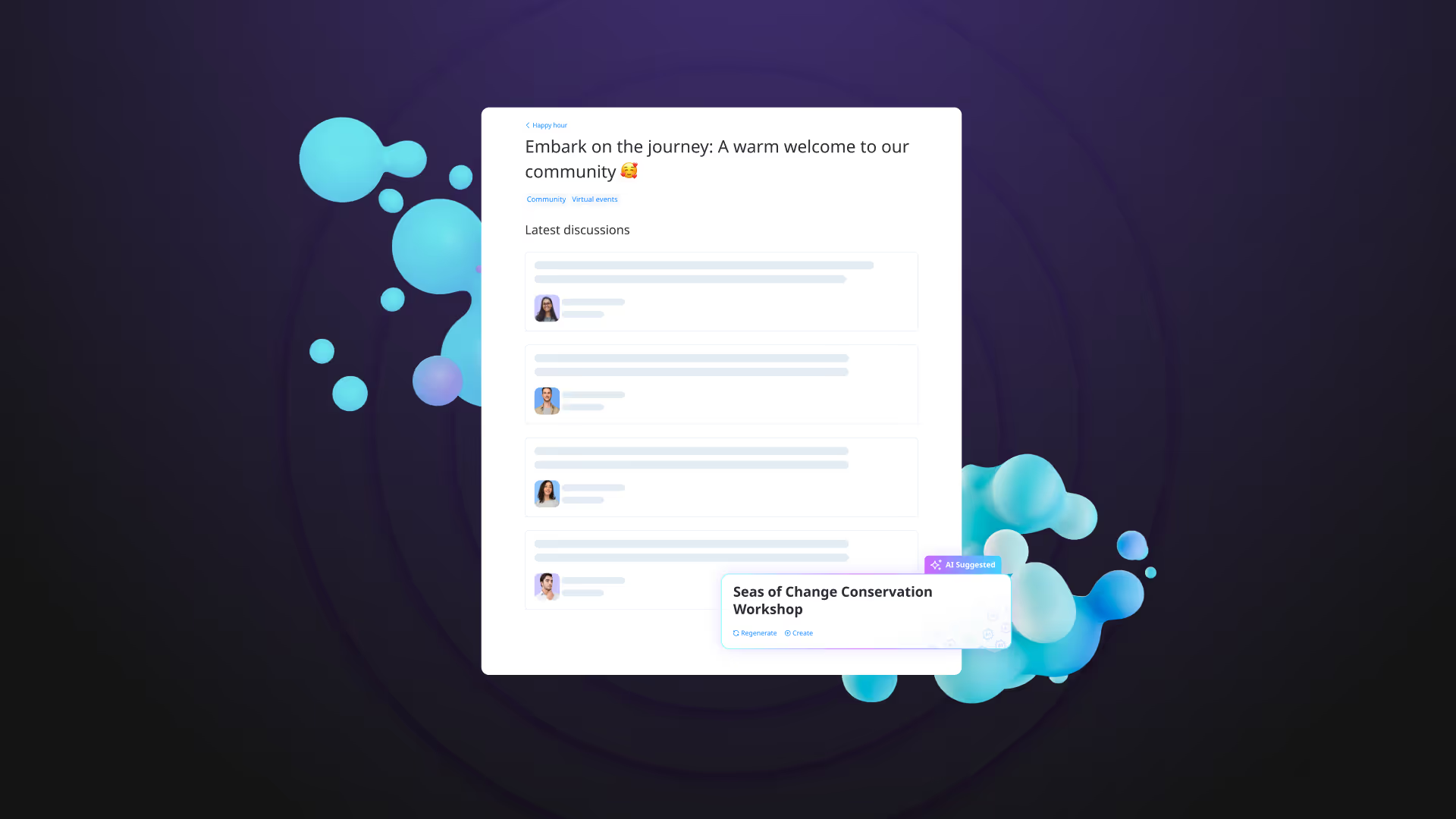Creating a dedicated community app for enterprise forums gives teams a centralized space to connect, solve problems, and share expertise. When employees can access discussions from a mobile device or desktop, collaboration accelerates and knowledge flows more freely. A well-designed app also strengthens security and ensures that sensitive conversations remain protected. This guide covers the core features and practical recommendations needed to build a community app that aligns with Bevy’s community-driven approach and meets enterprise needs.
Why a Dedicated Community App Matters
Many organizations rely on multiple tools—email, chat, ticketing systems—to manage collaboration and support. That fragmentation often leads to delays and lost context. A single community app brings discussions, documents, and real-time chat into one place. When someone has a question about a product, they can post a thread and receive peer answers before turning to a support ticket. Over time, those threads form a knowledge base that newcomers can reference.
Another critical factor is security. A specialized app can integrate seamlessly with corporate identity systems, offering single sign-on and two-factor authentication. Administrators assign roles to employees, controlling who can view or post in private channels. Data is encrypted at rest and in transit, reducing the risk of information leaks. When a company sets up a branded community app, teams feel safe sharing insights about upcoming releases or customer strategies.
Finally, a community app fosters engagement. Gamification elements, like badges or recognition for helpful posts, encourage subject-matter experts to share knowledge. When someone is recognized for offering a solution that saves time or prevents an issue, others are inspired to contribute. That culture of sharing turns a platform into a lively forum where people learn, mentor, and grow together.
Core Features of a Community App
Building a successful enterprise community app requires thoughtful attention to features that support real-time collaboration, knowledge sharing, and user engagement. Below, we explore the key areas that should guide your development.
Personalized Profiles and Dashboards
Employee profiles are more than pictures and titles. They showcase each person’s skills, department, and areas of expertise. When someone encounters a challenging technical issue, they can quickly identify a colleague who has tackled similar problems. Adding short biographies helps new hires understand who to approach for guidance.
Upon logging in, each user sees a personalized dashboard. They find the topics they follow, recent discussions that align with their role, and suggested threads based on past activity. Notifications are tailored so a marketing manager hears about new campaign forums rather than every message. Ensuring relevance reduces noise and keeps users focused on the conversations that matter most.
Structured Discussion Spaces
Without clear organization, a forum can become overwhelming. Divide the app into logical sections such as “Product Updates,” “Technical Support,” “Sales Strategies,” and “Training Resources.” Within each section, subforums narrow the focus. For example, “API Troubleshooting” sits under “Technical Support,” while “Onboarding Best Practices” lives in “Training Resources.”
When creating a new thread, employees provide a concise title and describe their question or idea. Rich text support allows them to embed screenshots, attach files, or include short code snippets for clarity. Threads can be marked “solved” once a satisfactory answer arrives, guiding future visitors to the most relevant solution. Pinned posts at the top of each section highlight critical announcements, such as scheduled maintenance windows or rollout plans.
Real-Time Chat and Notifications
Beyond threaded discussions, real-time chat offers immediacy. Employees working on a live project can jump into a dedicated channel, pose quick questions, and receive instant replies. A “Dev Troubleshooting” chat room, for instance, lets software engineers collaborate when a critical bug appears. Direct messaging provides one-on-one conversations for private coaching or quick clarifications.
Notifications keep everyone in the loop. When someone is mentioned in a thread or invited to a chat, they receive a push alert on their device. Those alerts are customizable so that a sales rep sees only revenue-impact messages rather than every single post. Badge counts on the app icon indicate unread messages, prompting timely responses without requiring constant app checks.
Recognition and Gamification
A sense of appreciation drives active participation. Implement a points system that rewards employees for starting new threads, answering questions, and marking solutions. As users earn points, they unlock badges such as “First Responder,” “Top Contributor,” or “Community Mentor.” When someone sees their badge on their profile, it validates their expertise and motivates them to continue sharing.
Public recognition amplifies these efforts. Each month, spotlight the top contributors on the app’s home screen or in the company’s internal newsletter. Small rewards, such as gift cards or extra time off, go a long way in reinforcing a culture of knowledge sharing. When employees know that their helpful posts lead to real recognition, they are more likely to jump in and answer colleagues’ questions.
Advanced Search and Content Discovery
As the community grows, finding the right content becomes essential. A powerful search engine helps employees locate relevant threads by keywords, author, date, or tags. When someone types “email deliverability issue,” the app suggests a handful of threads describing similar challenges and their resolutions. Clear tagging—labels like “onboarding,” “security,” or “integration”—further groups related discussions.
Saving searches and subscribing to topics keeps everyone informed. If the product team wants to monitor customer feedback on a new feature, they subscribe to that tag and receive a digest of new posts each week. Related threads appear in sidebars, nudging employees toward content they might not have discovered otherwise. These discovery tools prevent duplication of effort and surface valuable insights.
Robust Moderation and Security
In a large enterprise, maintaining quality and compliance is non-negotiable. Role-based permissions ensure that only designated moderators can close threads, remove inappropriate content, or create new subforums. Automated filters detect common spam patterns—repeated URLs, suspicious keywords, or bot-like posting behavior—and flag them for review.
Moderators guide discussions, enforce the code of conduct, and help employees find the right resources. Transparency around moderation policies, such as a clear appeals process, builds trust. On the security front, encrypting data both in transit and at rest safeguards sensitive information. Integration with the company’s identity provider enables single sign-on, simplifying access while enforcing password policies and two-factor authentication. These layers of protection reassure employees that confidential conversations remain private.
Mobile Responsiveness and Offline Access
In today’s hybrid work landscape, employees need access whether they are on the road or working from home. A responsive mobile design ensures that menus, threads, and attachments adapt gracefully to smaller screens. When someone finds themselves in a low-coverage area, offline caching lets them read recently viewed posts and draft responses. Once connectivity is restored, the app syncs those drafts automatically.
Media optimization matters too. Rather than forcing audio or video files to download over a limited cellular connection, the app compresses files and loads them only when tapped. Touch-friendly gestures such as swiping to mark threads as read or tapping to expand content create a native feel. Push notifications alert users to important updates even when the app runs in the background, keeping teams in sync regardless of location.
Analytics and Reporting
Understanding how the community drives value requires data. Tracking daily and monthly active users reveals engagement trends. Monitoring session lengths and average posts per session shows how employees are interacting with the platform. Support deflection metrics, the rate at which forum threads resolve questions that would otherwise become help desk tickets, demonstrate tangible ROI.
Content quality can be assessed by the ratio of solved to unsolved threads and the number of upvoted answers. In-app surveys asking “Did this thread solve your issue?” provide direct feedback on usefulness. Administrators can build custom dashboards to monitor engagement by department, identify dormant subforums, and highlight the most active contributors. By reviewing these insights regularly, community managers can refine strategies, address bottlenecks, and showcase results to leadership.
Best Practices for a Successful Launch
Designing a community app is only half the battle. Rolling it out in a way that drives adoption and sustained engagement requires careful planning.
Align on clear objectives before coding begins. Perhaps you aim to reduce support tickets by twenty percent in six months, or you want to gather product feedback directly from front-line teams. Gather input from subject-matter experts such as IT, support, product managers, and HR to ensure the app meets real business needs.
Start with a pilot group. Launch a Minimum Viable Product that includes single sign-on, basic forum categories, and search functionality. Invite a small cross-functional team to test these features, gather feedback, and make rapid improvements. Their early success stories become powerful testimonials when you roll out the app company-wide.
Seed the community with content. Before opening registration to everyone, populate the app with sample threads. Create a “Welcome” message from leadership, a knowledge base article in “Technical Support,” and a “Upcoming Features” note in “Product Updates.” When employees first arrive, they see active conversations rather than an empty room.
Offer structured onboarding. Provide an in-app tutorial that highlights core functions such as creating a new thread, uploading images, or joining a live chat. Send personalized welcome messages from moderators encouraging new members to introduce themselves in a “Meet and Greet” section.
Publish clear community guidelines. Outline expected behavior, privacy rules, and escalation procedures for inappropriate content. Require new users to acknowledge these guidelines before posting. This transparency fosters a respectful, inclusive environment.
Promote across multiple channels. Record a short video from an executive explaining why the app matters, include a section in new hire training, and feature regular updates in the company newsletter. Department heads can host virtual meetups in the app to discuss monthly goals, making the platform an integral part of daily workflows.
Recognize early adopters each month. Highlight top contributors on the home page and in internal communications. Celebrate achievements such as “This week, Jane Doe’s post on deployment strategies saved the engineering team six hours of debugging.” Small rewards, like a gift card or extra time off, reinforce that sharing knowledge matters.
Gather feedback and iterate quickly. Establish a “Feature Requests” forum where users can upvote suggested improvements. Monitor usage patterns; if a particular section has low activity, investigate whether it needs reorganization or additional resources. Share a quarterly roadmap of upcoming features and fixes so employees see that their input leads to real change.
Measuring Success
A vibrant community app is more than just open conversations. Its impact shows up in clear metrics. Track active user counts—daily and monthly—as indicators of adoption. Monitor session durations and posts per session to gauge depth of engagement. Compare support ticket trends before and after launch to calculate support deflection rates. A rising percentage of questions resolved in the forum rather than through help desk tickets signals that the community is fulfilling its purpose.
Analyze content quality by examining the ratio of solved versus unsolved threads and the number of “helpful” reactions. Conduct in-app surveys asking “Did this answer resolve your issue?” to gather direct feedback. Custom dashboards can highlight the most active subforums, identify subject-matter experts, and reveal topics that resonate most. When these metrics show healthy engagement and reduced support volume, the community app’s value becomes undeniable.
Conclusion
Designing a community app for enterprise forums is both a technical endeavor and a cultural one. By prioritizing personalized profiles, structured discussions, real-time chat, and robust security, organizations create a digital space where employees feel empowered to share knowledge. Gamification and recognition programs turn contributions into peer-driven rewards, while advanced search and content discovery ensure that valuable insights never get lost.
Clear objectives, thorough onboarding, and strategic promotion drive adoption, while regular feedback loops and analytics guide continuous improvement. When planned thoughtfully, a community app transforms from a simple forum into a thriving knowledge hub that accelerates problem solving, nurtures peer learning, and ultimately propels the business forward.