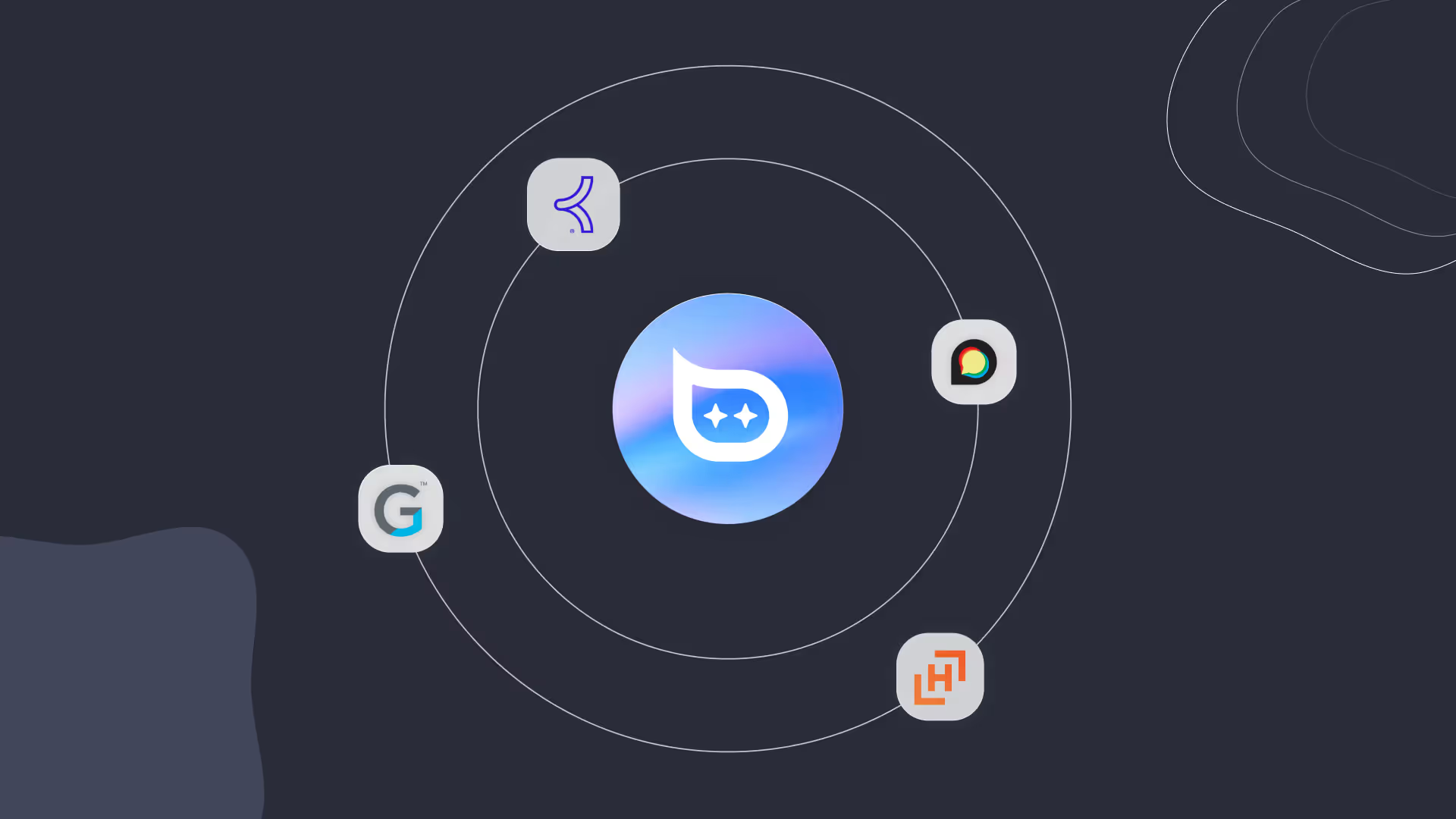Community-building at scale doesn’t work in isolation. For enterprise brands, it’s not just about hosting events or creating discussion spaces. It’s about ensuring every community interaction connects back to your broader systems: your CRM, marketing automation tools, analytics, and support platforms.
That’s where seamless integration comes in.
When Bevy integrates with your existing tech stack, it becomes more than a community platform. It becomes a growth driver, powering pipeline insights, automating workflows, and helping you tell a clearer ROI story. In this guide, we’ll walk you through how to integrate Bevy with your enterprise tools and how to maximize the value from each connection.
Why Integration Matters for Enterprise Community Programs
Disconnected platforms lead to data silos, duplicated efforts, and missed opportunities. By contrast, a connected community ecosystem allows you to:
- Align community engagement with CRM and pipeline data
- Automate member onboarding, reminders, and follow-ups
- Report on attribution from event to opportunity
- Sync member activity with customer profiles
According to 2025 data from Salesforce, 72% of marketing leaders now prioritize integration between event tools and CRM systems to improve attribution accuracy.
Step 1: Audit Your Current Tech Stack
Before integrating, map out your systems:
- CRM (e.g., Salesforce, HubSpot, Zoho)
- Marketing automation (e.g., Marketo, Pardot, ActiveCampaign)
- Support platforms (e.g., Zendesk, Intercom)
- Event tools (e.g., Zoom, Webinar platforms)
- Analytics & BI (e.g., Google Analytics, Tableau, Looker)
Ask:
- Where does member data currently live?
- What community actions do you want to trigger downstream (e.g., MQL alerts)?
- What manual workflows can be automated?
This audit helps prioritize integrations that save the most time and deliver the most value.
Step 2: Connect Bevy with Your CRM
Bevy offers native CRM integrations (including Salesforce) and custom webhook support.
Why integrate your CRM:
- Track which leads attend events or join communities
- Sync attendee engagement with contact records
- Trigger workflows (like lead scoring) based on Bevy activity
Pro tip: Use Salesforce campaign tracking to see exactly which events influence opportunity creation.
Step 3: Sync with Marketing Automation Tools
Your community is one of your most engaged audiences. Marketing automation integrations help you:
- Add Bevy registrants to nurture sequences
- Score leads based on event participation
- Send targeted follow-ups after specific sessions
Example: When someone attends a community workshop, automatically enroll them in a product onboarding drip campaign.
Step 4: Leverage Bevy’s Webhooks and API
For more flexibility, Bevy provides robust webhook support and a public API.
Use cases include:
- Sending event data to your internal dashboards
- Triggering Slack notifications when VIPs register
- Pushing attendee insights into your data warehouse
This is ideal for companies with internal systems or unique workflows that need custom logic.
Step 5: Align Analytics and Attribution
Integration isn’t just about data flow. It’s about insights. Bevy’s analytics and integrations help you connect community engagement to pipeline performance.
Key reporting opportunities:
- Event-to-pipeline influence
- Member activity to product adoption
- Community touchpoints to customer retention
Combine Bevy analytics with GA4, your CRM reports, or tools like Looker to close the loop on ROI.
Step 6: Automate Community Operations
Once your integrations are in place, use them to streamline your workflows:
- Auto-send calendar invites to registrants
- Trigger support sequences for product-related event questions
- Notify CSMs when key accounts engage with a community event
These automations reduce manual work and create more personalized experiences.
Final Thoughts: A Connected Stack is a Smarter Stack
Community isn’t a silo. It’s a revenue lever, a support channel, and a product feedback engine. But only if it’s connected.
When you integrate Bevy with your tech stack, you unlock:
- Unified data across teams
- More efficient community operations
- Clearer ROI reporting
- Better member experiences
Bevy was built to scale with the needs of enterprise teams. And that starts by meeting you where you already work.
Ready to connect Bevy to your stack? Talk to our solutions team and discover how to architect a community ecosystem that delivers results across your organization.